
Rustを始めよう
RUSTの公式ページのRustを始めよう(https://www.rust-lang.org/ja/learn)の「THE BOOKを読もう!」の下にある「非公式の日本語翻訳版はこちら」をクリックします。
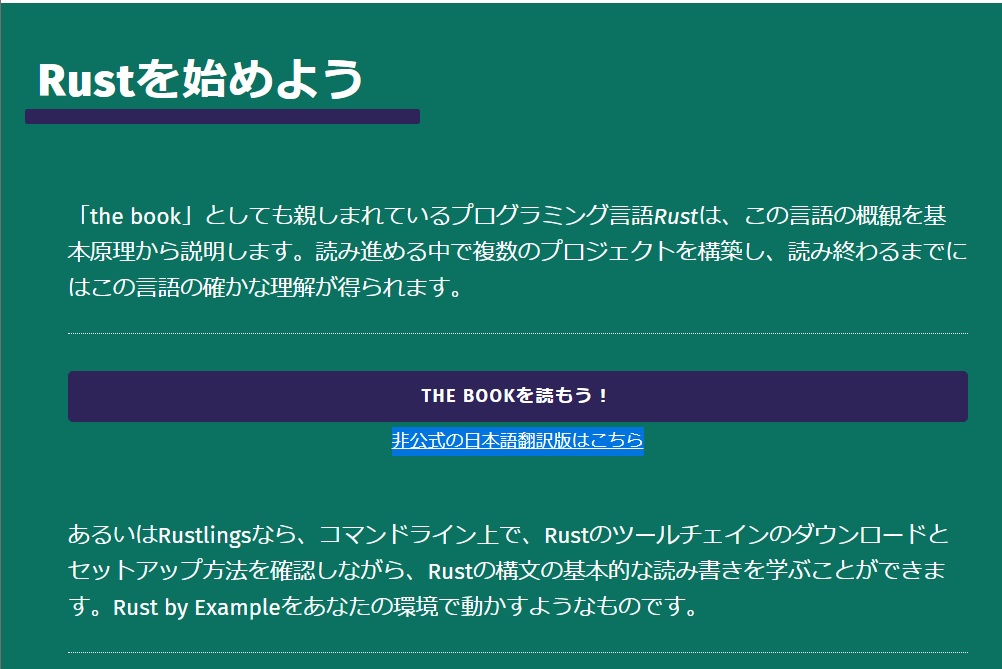
The Rust Programming Language 日本語版の案内が表示されます。
訳注の中にあるhttps://doc.rust-jp.rs/book-ja/をクリックしても同じ表示の繰り返しになります。ここでは、左上の横三本線をクリックします。
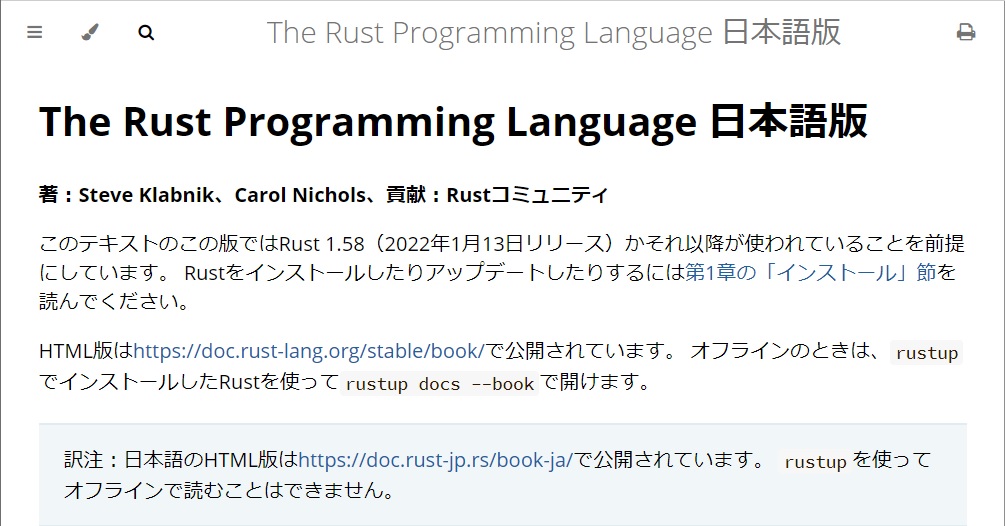
すると、目次が開きますので目的のところをクリックして学習を始めます。
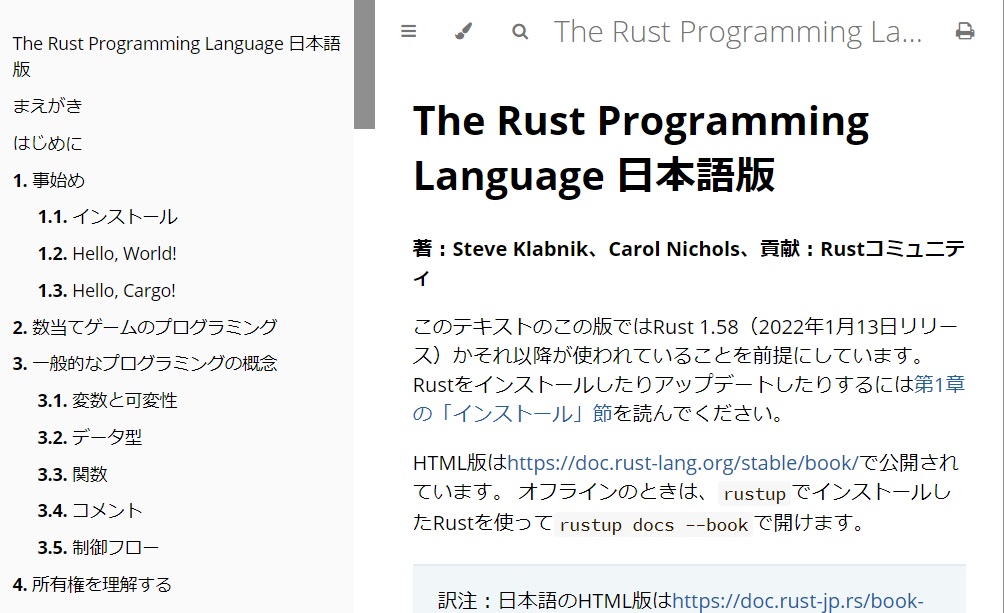
1.事始めは何事もなく進みましたが、2.数当てゲームのプログラミングに入ると色々なことが起こりました。
「クレートを更新して新バージョンを取得する」で次のように書かれていますが、rand = “0.9.0”
として build しないほうがいいと思いました。rand = “0.8.3” でできたので試しに “0.9.0” とするとエラーになり、rand = “0.8.3” に戻して build してもエラーになり、エラーから私の技量では脱出できず消して最初からやり直すことになりました。
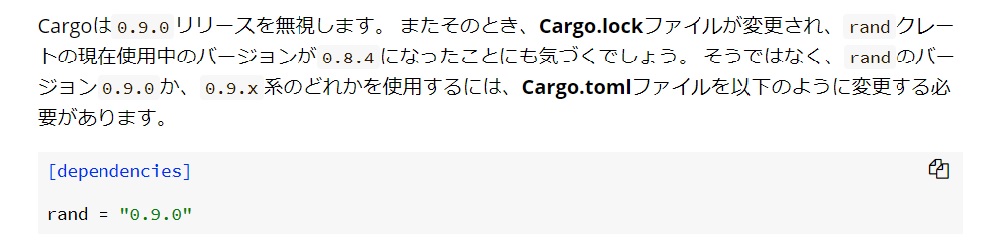
最新バージョンを調べてみることにしました。調べる方法は crates.io のホームページの検索から調べます。
crates.ioを調べる
crates.io のホームページを開いたところです。
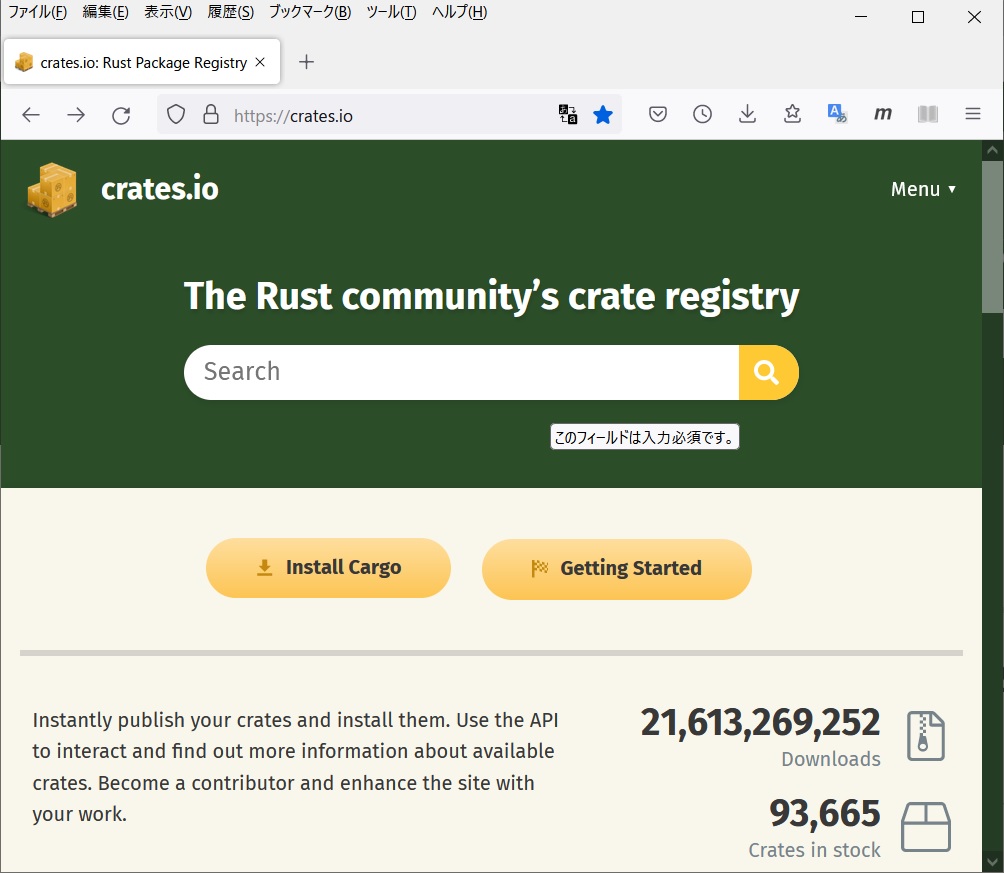
rand を調べてみます。Search にrand と入力します。
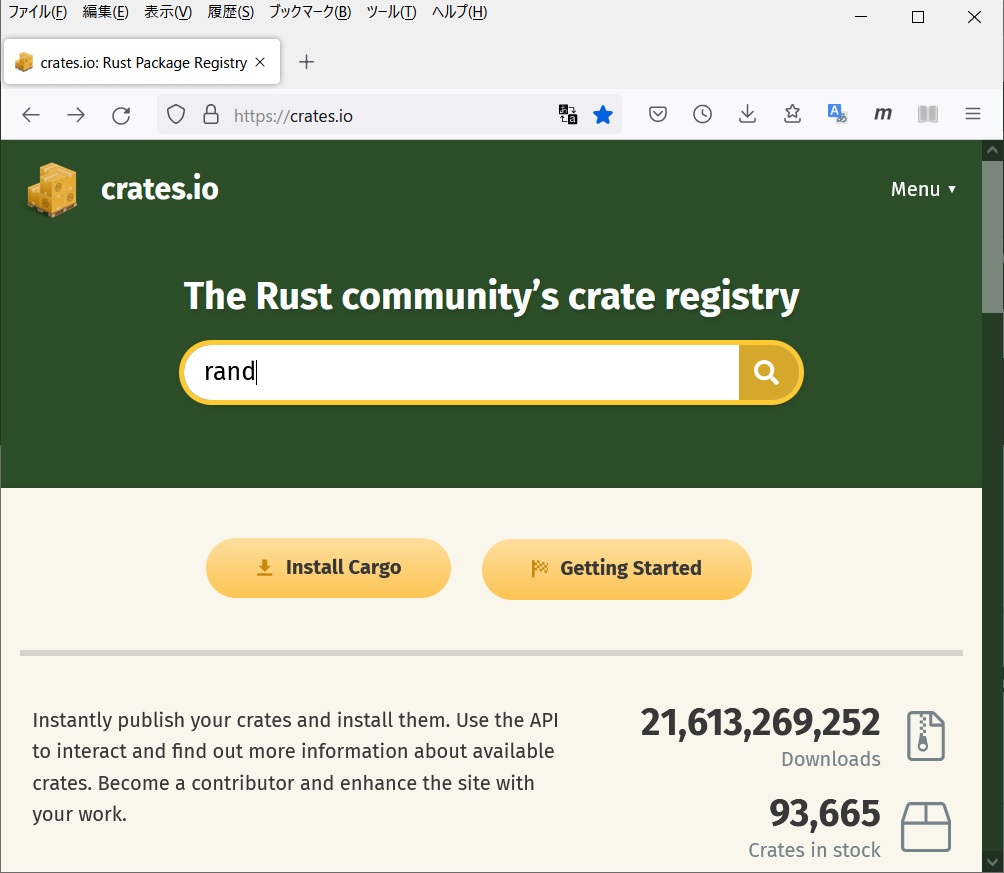
入力したら Getting Started をクリックします。

最新ヴァージョンは、rand = “0.8.5” のようです。