
何事にも耐えなければならないことがあるさ、俺はシャンプーが嫌いだけど耐えるぞという顔している柴犬です。
概要
前回、関数「GetClipboardData」が動かないとありましたが、原因が分かりました。
あまりのイージーミスで唖然としてしてしまいました。
その解決は次の「標準モジュール M_Clipboard の見直し」の中で書いています。大分時間を浪費しました。
ここで今回の Excel での Project の説明をします。
次の画像は プロジェクト エクスプローラー です。
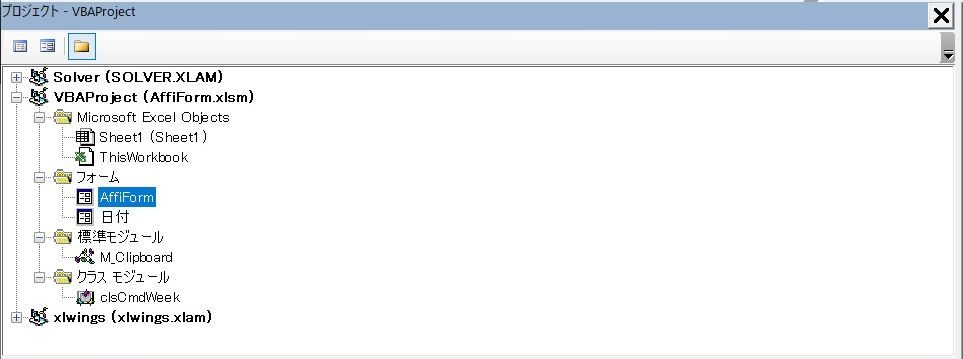
このブックの名前は AffiForm.xlsm とします。
メインフォームの名前は AffiForm (これまで作成したきたフォームです。)
カレンダーフォームの名前は 日付
標準モジュールの名前は M_Clipboard
クラスモジュールの名前は clsCmdWeek
としています。
標準モジュール M_Clipboard の見直し
修正したのは、関数「GetClipboardData」の戻り値の型を Long からLongPtr に変更しただけです。これで関数「GetClipboard」もきちんと動くようになりました。
Private Declare PtrSafe Function GetClipboardData _
Lib "user32.dll" (ByVal wFormat As Long) As LongPtrこの結果を私は次のように解釈しました。
GetClipboardData は本来 LongPtr型のデータを返すが、ExcelアプリはLong型データ量を指定すればそのデータを受けるようです。結果データ不足が発生します。
Long型の変数にInt型のデータを代入できるように、LongPtr型にLong型のデータを代入できるので型の不一致エラーは発生しないようです。
LongPtr型に変更して受ける iStrPtr の値を見ると桁違いの全く違った値でした。
GlobalLock、GlobalSize は指定したハンドルが無効な場合、またはオブジェクトが破棄された場合なので、戻り値は 0 を返す。
Public Function GetClipboard() As String
Dim iStrPtr As LongPtr
Dim iLen As Long
Dim iLock As LongPtr
Dim sUniText As String
Dim res As Long
Const CF_UNICODETEXT As Long = 13&
res = OpenClipboard(0&)
If IsClipboardFormatAvailable(CF_UNICODETEXT) Then
'iStrPtr がLongPtr型で、GetClipboardDataの戻り値がLong型の場合
'小さいキャパを大きいキャパで受けるのでエラーにならないようです。
iStrPtr = GetClipboardData(CF_UNICODETEXT)
Option Explicit
'
'-----------------------------------------------------------------
#If VBA7 And Win64 Then
Private Declare PtrSafe Function OpenClipboard _
Lib "user32.dll" (ByVal hWnd As LongPtr) As Long
Private Declare PtrSafe Function EmptyClipboard _
Lib "user32.dll" () As Long
Private Declare PtrSafe Function CloseClipboard _
Lib "user32.dll" () As Long
Private Declare PtrSafe Function IsClipboardFormatAvailable _
Lib "user32.dll" (ByVal wFormat As Long) As Long
'戻り値の型を Long → LongPtr
Private Declare PtrSafe Function GetClipboardData _
Lib "user32.dll" (ByVal wFormat As Long) As LongPtr
Private Declare PtrSafe Function SetClipboardData _
Lib "user32.dll" (ByVal wFormat As Long, _
ByVal hMem As LongPtr) As Long
Private Declare PtrSafe Function GlobalAlloc _
Lib "kernel32.dll" (ByVal wFlags As Long, _
ByVal dwBytes As Long) As LongPtr
Private Declare PtrSafe Function GlobalLock _
Lib "kernel32.dll" (ByVal hMem As LongPtr) As LongPtr
Private Declare PtrSafe Function GlobalUnlock _
Lib "kernel32.dll" (ByVal hMem As LongPtr) As Long
Private Declare PtrSafe Function GlobalSize _
Lib "kernel32" (ByVal hMem As LongPtr) As Long
Private Declare PtrSafe Function lstrcpy _
Lib "kernel32.dll" Alias "lstrcpyW" (ByVal lpString1 As LongPtr, _
ByVal lpString2 As LongPtr) As Long
#Else
メインフォーム AffiForm の機能の追加
最終的フォームの書式で、コードに関係するそれぞれのコントロールの名前を付してあります。
赤色は Label、青色は CommandButton、緑色は TextBox です。
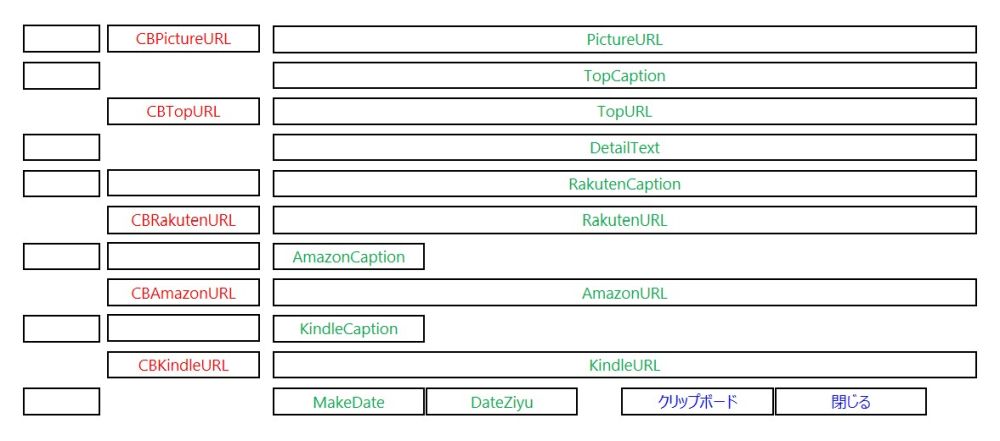
ラベルURLをクリックするとクリップボードを貼り付ける
標準モジュールの関数「GetClipboardData」が使えるようになったので、ラベルの「URL」をクリックすると隣のテキストボックスにクリップボードのデータが張り付くようにしました。
これでクリックするだけで張り付くようになりかなり省力化できました。
ラベルのコントロール名は上から CBPictureURL CBTopURL CBRakutenURL CBAmazonURL CBKindleURL とし、それぞれテキストボックス PictureURL TopURL RakutenURL AmazonURL KindleURL に張り付くように命名しています。
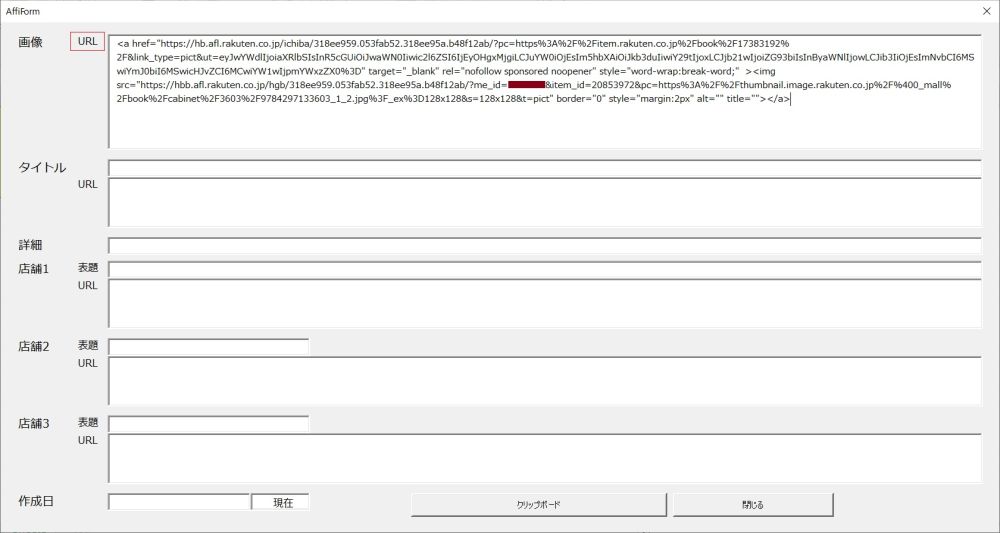
フォームの追加コード
5つの URL と表示したラベルをクリックすると、ラベルのコントロール名から CB を取り去った名称のコントロール名の値にクリップボードの値を代入するということをしています。
'
'-----------------------------------------------------------------
Private Sub CBPictureURL_Click()
Call setClipboardPaste("CBPictureURL")
End Sub
'
'-----------------------------------------------------------------
Private Sub CBTopURL_Click()
Call setClipboardPaste("CBTopURL")
End Sub
'
'-----------------------------------------------------------------
Private Sub CBRakutenURL_Click()
Call setClipboardPaste("CBRakutenURL")
End Sub
'
'-----------------------------------------------------------------
Private Sub CBAmazonURL_Click()
Call setClipboardPaste("CBAmazonURL")
End Sub
'
'-----------------------------------------------------------------
Private Sub CBKindleURL_Click()
Call setClipboardPaste("CBKindleURL")
End Sub
'
'-----------------------------------------------------------------
Private Sub setClipboardPaste(laName As String)
Me(Replace(laName, "CB", "")).Value = GetClipboard
End Sub
作成日をダブルクリックするとフォーム 日付 が開く
テキストボックス MakeDate をダブルクリックすると下の画像のようにカレンダーが開き希望する日付をクリックするとその日にちがテキストボックス MakeDate に挿入されます。
MakeDate の横に新たにテキストボックス「DateZiyu」を作りました。「現在」と文字が入っています。
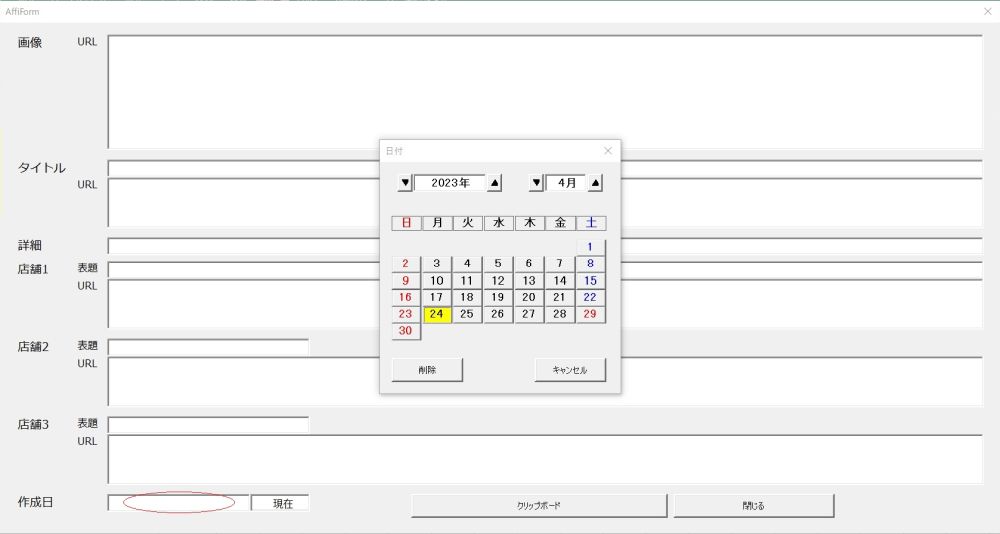
フォーム AffiForm の追加コード
テキストボックス「MakeDate」をダブルクリックするとフォーム「日付」が開くコードです。
'
'-----------------------------------------------------------------
Private Sub MakeDate_DblClick(ByVal Cancel As MSForms.ReturnBoolean)
Dim UF As UserForm
CalendarDate = Me.MakeDate.Value
日付.Show
For Each UF In UserForms
If TypeOf UF Is 日付 Then
If 日付.Value = 0 Then
Me.MakeDate.Value = ""
Else
Me.MakeDate.Value = Format(日付.Value, "yyyy年m月d日")
End If
Unload 日付
End If
Next UF
End Sub
フォーム AffiForm の変更コード
'
'-----------------------------------------------------------------
Private Sub クリップボード_Click()
myText = ""
Call makemyText
Call setPicturURL
Call setTopURL
Call setRakutenURL
Call setAmazonURL
If myText <> "" Then
myText = Replace(myText, "#DetailText#", Me.DetailText.Value)
'テキストボックス DateZiyu を追加したので変更します。
myText = Replace(myText, "#MakeDate#", Me.MakeDate & Me.DateZiyu.Value)
Call SetClipboard(myText)
'これはできませんでした。
'With New DataObject
' .SetText myText
' .PutInClipboard
'End With
Else
MsgBox "データを作成できませんでした。"
End If
End Sub
標準モジュール M_Clipboard に追加
標準モジュールに次のグローバル変数を追加します。
この変数に、テキストボックス「MakeDate」をダブルクリックしたときの「MakeDate」の値を格納して、カレンダーフォーム「日付」がその値を取得してその日付を明示します。
Public CalendarDate As StringOption Explicit '追加はこの行のみ Public CalendarDate As String ' '-------------------------------------------------------------------------------- #If VBA7 And Win64 Then
フォーム 日付
VBエディターで見るフォーム
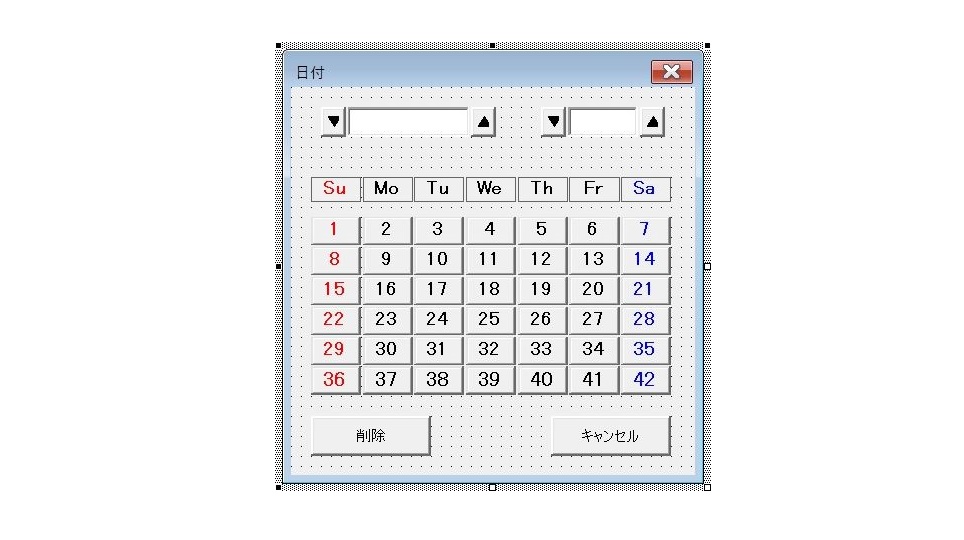
コントロールの名前
赤文字のコントロールは Label、青色は CommandButton、緑色は TextBox です。
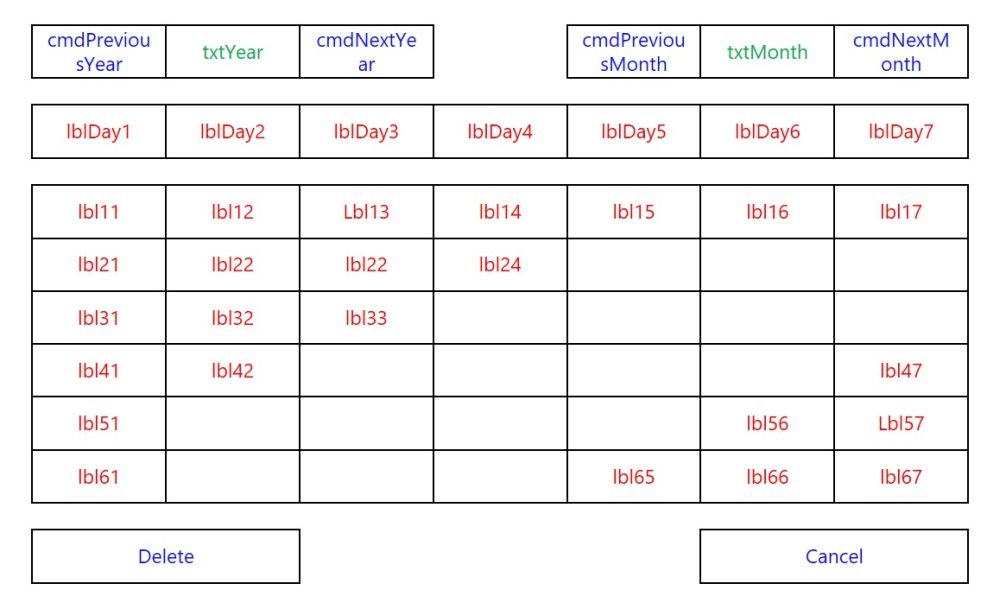
フォーム 日付 のコード
Option Explicit
Private cmdWeekBtn(1 To 42) As clsCmdWeek
Const SHIFT_MASK = 1
Private mOldDate As Date
Private Const adhcFirstDayOfWeek = vbSunday
Private Const adhcColorSunday = vbRed
Private Const adhcColorSaturday = vbBlue
Private Const adhcColorWeekday = vbBlack
Private Const adhcDayStr As String = "d"
Private Const adhcMonthStr As String = "m"
Private Const adhcYearStr As String = "yyyy"
Private Const adhcWeekStr As String = "ww"
Private Enum DirectionType
dtMoveForward = 0
dtMoveBackward = -1
End Enum
Private mdtmStartDate As Date
Private mintFirstDay As Integer
Private mastrDays(1 To 7) As String
Private mintStartDOW As Integer
Private lblTop(1 To 7) As Integer
Private mintYearToday As Integer
Private mintMonthToday As Integer
Private mintDayToday As Integer
Private mintYear As Integer
Private mintMonth As Integer
Private mintDay As Integer
Private mvarMonthLen As Variant
Private mstrSelected As String
Public Property Get Value() As Date
Value = DateSerial(mintYear, mintMonth, mintDay)
End Property
Public Property Let Value(ByVal DateValue As Date)
Call FillInStartValues(DateValue)
End Property
'----------------------------------------------------------------
Private Sub Cancel_Click()
Unload Me
End Sub
'
'-----------------------------------------------------------------
Private Sub Delete_Click()
Me.Value = 0
Me.Hide
End Sub
'
'-----------------------------------------------------------------
Private Sub UserForm_Initialize()
Dim BUF As Variant
Dim I As Integer
Dim J As Integer
buDummy.SetFocus
For I = 1 To 42
' インスタンスの生成
Set cmdWeekBtn(I) = New clsCmdWeek
J = (((I - 1) \ 7) + 1) * 10 + (I - 1) Mod 7 + 1
With cmdWeekBtn(I)
.Item = Me("lbl" & J)
.Index = I
.Caller = Me
End With
Next I
lblTop(1) = lbl11.Top
For I = 2 To 6
lblTop(I) = lblTop(I - 1) + lbl11.Height
Next I
'--------月の日数の配列 0はダミー値
mvarMonthLen = Array(0, 31, 28, 31, 30, 31, 30, 31, 31, 30, 31, 30, 31)
'--------引数firstdayofweek 最初に来る曜日を日曜日に指定
' Left$はLeftより処理速度が早い
For I = 1 To 7
mastrDays(I) = Left$(WeekdayName(I, FirstDayOfWeek:=vbSunday), 1)
Next I
BUF = Replace(StrConv(CalendarDate, vbNarrow), ".", "/")
If IsDate(BUF) Then
BUF = CDate(BUF)
Else
BUF = Date
End If
'--------年月日の要素を取り出す
mintDayToday = DatePart(adhcDayStr, BUF)
mintMonthToday = DatePart(adhcMonthStr, BUF)
mintYearToday = DatePart(adhcYearStr, BUF)
'--------日曜日をファーストデイにする
mintFirstDay = adhcFirstDayOfWeek
'--------フォームを開くときに渡されたパラメーターを処理する
' パラメーターが無ければ今日の日とする
Call FillInStartValues(BUF)
'--------カンレダー部の曜日、色描写
FixUpDisplay
'--------カンレダー部の日付描写
DisplayCal
End Sub
'フォームを開くときの最初の日付を設定
'-----------------------------------------------------------------
Private Sub FillInStartValues(ByVal myDate As Long)
mdtmStartDate = myDate
Call SetUpPublics
End Sub
'プロパティValueに代入されたとき実行するプロシージャでもある
'-----------------------------------------------------------------
Private Sub SetUpPublics()
'--------最初の日付の要素を変数に代入
' または、プロパティValueの値を代入
mintMonth = DatePart(adhcMonthStr, mdtmStartDate)
mintYear = DatePart(adhcYearStr, mdtmStartDate)
mintDay = DatePart(adhcDayStr, mdtmStartDate)
Call SetDisplayDate
End Sub
'プロパティYear,Monthの値をテキストボックスに表示
'-----------------------------------------------------------------
Private Sub SetDisplayDate()
txtMonth = Format(DateSerial(mintYear, mintMonth, 1), "m月")
txtYear = Format(DateSerial(mintYear, mintMonth, 1), "yyyy年")
End Sub
'
'-----------------------------------------------------------------
Private Sub FixUpDisplay()
Dim intCol As Integer
Dim intRow As Integer
Dim intLogicalDay As Integer
Dim intDiff As Integer
Dim lngForeColor As Long
For intCol = 1 To 7
'--------列順番と曜日順番の調整
intLogicalDay = (((intCol - 1) + (mintFirstDay - 1)) Mod 7) + 1
Select Case intLogicalDay
Case 1
lngForeColor = adhcColorSunday
Case 7
lngForeColor = adhcColorSaturday
Case Else
lngForeColor = adhcColorWeekday
End Select
'--------曜日ラベル
With Me("lblDay" & intCol)
.Caption = mastrDays(intLogicalDay)
.ForeColor = lngForeColor
End With
Next intCol
End Sub
'DateCalendarの日付の描写
'-----------------------------------------------------------------
Private Sub DisplayCal()
Static fInHere As Boolean
If fInHere Then Exit Sub
fInHere = True
'--------月の1日の週日
mintStartDOW = FirstDOM(mintMonth, mintYear)
'--------DateCalendarの日付の描写
ShowDate mintStartDOW
fInHere = False
End Sub
'
'-----------------------------------------------------------------
Private Function FirstDOM(intMonth As Integer, intYear As Integer) As Integer
'--------月の1日が、日曜日を初日とする週の何日目
FirstDOM = DatePart("w", DateSerial(intYear, intMonth, 1), mintFirstDay)
End Function
'
'-----------------------------------------------------------------
Private Sub ShowDate(intStartDay As Integer)
Dim newSelected As String
'--------DateCalendarの日付の描写
FixDaysInMonth intStartDay
newSelected = "lbl" & ButtonGrid(mintDay, intStartDay)
'--------凹みの描写
HandleIndent newSelected
End Sub
'
'-----------------------------------------------------------------
Private Sub FixDaysInMonth(intStartDay As Integer)
Dim intRow As Integer
Dim intCol As Integer
Dim intNumDays As Integer
Dim intCount As Integer
Dim strTemp As String
Dim lngForeColor As Long
If mintMonth <> 2 Then
'--------2月以外の場合
intNumDays = mvarMonthLen(mintMonth)
Else
'--------2月の場合(3月1日の1日前)
intNumDays = DatePart(adhcDayStr, DateSerial(mintYear, 3, 1) - 1)
End If
If mintDay > intNumDays Then
'--------月、年を更新した場合、1/31⇒2/28等の処理
mintDay = intNumDays
End If
intCount = 0
For intRow = 1 To 6
'--------DateCalendarの日付の描写
For intCol = 1 To 7
If (intRow = 1) And (intCol < intStartDay) Then
Me("lbl1" & intCol).Visible = False
Else
intCount = intCount + 1
strTemp = "lbl" & intRow & intCol
With Me(strTemp)
If intCount <= intNumDays Then
If Not .Visible Then
.Visible = True
End If
.Caption = intCount
Select Case Kyujitu(DateSerial(mintYear, mintMonth, intCount))
Case 1
lngForeColor = adhcColorSunday
Case 7
lngForeColor = adhcColorSaturday
Case Else
lngForeColor = adhcColorWeekday
End Select
.ForeColor = lngForeColor
Else
If .Visible Then
.Visible = False
End If
End If
End With
End If
Next intCol
Next intRow
For intRow = 1 To 6
For intCol = 1 To 7
If Not Me.lbl51.Visible And Not Me.lbl61.Visible Then
strTemp = "lbl" & intRow & intCol
Me(strTemp).Top = lblTop(intRow) + lbl11.Height
ElseIf Me.lbl51.Visible And Not Me.lbl61.Visible Then
strTemp = "lbl" & intRow & intCol
Me(strTemp).Top = lblTop(intRow) + lbl11.Height * 0.5
Else
strTemp = "lbl" & intRow & intCol
Me(strTemp).Top = lblTop(intRow)
End If
Next intCol
Next intRow
End Sub
'
'-----------------------------------------------------------------
Private Function ButtonGrid(wDay As Integer, intStartDay As Integer) As String
Dim Index As Integer
Dim iGrid As Integer
Index = wDay + intStartDay - 1
iGrid = (((Index - 1) \ 7) + 1) * 10 + (Index - 1) Mod 7 + 1
ButtonGrid = iGrid
End Function
'
'-----------------------------------------------------------------
Private Sub HandleIndent(strNewSelect As String)
If Len(mstrSelected) > 0 Then
'--------新しい日にちが選択された場合、前の日にちの凹みを凸に戻す
If mstrSelected <> strNewSelect Then
With Me(mstrSelected)
.SpecialEffect = fmSpecialEffectRaised
.BackColor = vbButtonFace
End With
End If
End If
mstrSelected = strNewSelect
With Me(mstrSelected)
'--------新しい日にちを凹みにする
.SpecialEffect = fmSpecialEffectBump
.BackColor = vbYellow
End With
'--------凹みの日にちをフォームの日にちにする
mintDay = Me(mstrSelected).Caption
End Sub
'日付をクリックした時に実行する関数
'-----------------------------------------------------------------
Private Function HandleSelected(strName As String)
HandleIndent strName
End Function
'日付をダブルクリックした時に実行する関数
'-----------------------------------------------------------------
Private Function SelectDate(strName As String)
HandleIndent strName
Me.Hide
End Function
'
'-----------------------------------------------------------------
Private Sub cmdNextYear_Click()
buDummy.SetFocus
Call NextYear
End Sub
'
'-----------------------------------------------------------------
Private Sub cmdPreviousYear_Click()
buDummy.SetFocus
Call PreviousYear
End Sub
'
'-----------------------------------------------------------------
Private Sub cmdNextMonth_Click()
buDummy.SetFocus
Call NextMonth
End Sub
'
'-----------------------------------------------------------------
Private Sub cmdPreviousMonth_Click()
buDummy.SetFocus
Call PreviousMonth
End Sub
'
'-----------------------------------------------------------------
Private Sub cmdPreviousMonth_KeyDown(ByVal KeyCode As MSForms.ReturnInteger, _
ByVal Shift As Integer)
HandleKeys KeyCode, Shift
End Sub
'
'-----------------------------------------------------------------
Private Sub cmdNextYear_KeyDown(ByVal KeyCode As MSForms.ReturnInteger, _
ByVal Shift As Integer)
HandleKeys KeyCode, Shift
End Sub
'
'-----------------------------------------------------------------
Private Sub cmdPreviousYear_KeyDown(ByVal KeyCode As MSForms.ReturnInteger, _
ByVal Shift As Integer)
HandleKeys KeyCode, Shift
End Sub
'
'-----------------------------------------------------------------
Private Sub cmdNextMonth_KeyDown(ByVal KeyCode As MSForms.ReturnInteger, _
ByVal Shift As Integer)
HandleKeys KeyCode, Shift
End Sub
'
'-----------------------------------------------------------------
Private Sub buDummy_KeyDown(ByVal KeyCode As MSForms.ReturnInteger, _
ByVal Shift As Integer)
HandleKeys KeyCode, Shift
End Sub
'
'-----------------------------------------------------------------
' Leftarrow = Previous Day
' Shift-Leftarrow = Previous Year
' Rightarrow = Next Day
' Shift-Rightarrow = Next Year
' Uparrow = Previous week
' Shift-Uparrow = Previous Month
' Dnarrow = Next Week
' Shift-Dnarrow = Next Month
' PgUp = Previous Month
' Shift-PgUp = Previous Year
' PgDn = Next Month
' Shift-PgDn = Next Year
' Home = Move to Today
' Shift-Home = Move to today in selected year.
Private Sub HandleKeys(ByRef KeyCode As MSForms.ReturnInteger, ByVal Shift As Integer)
Dim ShiftDown As Boolean
ShiftDown = (Shift And SHIFT_MASK)
Select Case KeyCode.Value
Case vbKeyEscape
Unload Me
Case vbKeyReturn
Me.Hide
Case vbKeyHome
If ShiftDown Then
Call MoveToToday(False)
Else
Call MoveToToday(True)
End If
Case vbKeyPageUp
If ShiftDown Then
Call PreviousYear
Else
Call PreviousMonth
End If
Case vbKeyPageDown
If ShiftDown Then
Call NextYear
Else
Call NextMonth
End If
Case vbKeyRight
If ShiftDown Then
Call NextYear
Else
Call NextDay
End If
Case vbKeyLeft
If ShiftDown Then
Call PreviousYear
Else
Call PreviousDay
End If
Case vbKeyUp
If ShiftDown Then
Call PreviousMonth
Else
Call PreviousWeek
End If
Case vbKeyDown
If ShiftDown Then
Call NextMonth
Else
Call NextWeek
End If
End Select
KeyCode.Value = 0
End Sub
'
'-----------------------------------------------------------------
Public Sub Today()
Call MoveToToday(True)
End Sub
'
'-----------------------------------------------------------------
Public Sub NextDay()
ChangeDate adhcDayStr, dtMoveForward
End Sub
'
'-----------------------------------------------------------------
Public Sub NextMonth()
ChangeDate adhcMonthStr, dtMoveForward
End Sub
'
'-----------------------------------------------------------------
Public Sub NextYear()
ChangeDate adhcYearStr, dtMoveForward
End Sub
'
'-----------------------------------------------------------------
Public Sub NextWeek()
ChangeDate adhcWeekStr, dtMoveForward
End Sub
'
'-----------------------------------------------------------------
Public Sub PreviousDay()
ChangeDate adhcDayStr, dtMoveBackward
End Sub
'
'-----------------------------------------------------------------
Public Sub PreviousMonth()
ChangeDate adhcMonthStr, dtMoveBackward
End Sub
'
'-----------------------------------------------------------------
Public Sub PreviousYear()
ChangeDate adhcYearStr, dtMoveBackward
End Sub
'
'-----------------------------------------------------------------
Public Sub PreviousWeek()
ChangeDate adhcWeekStr, dtMoveBackward
End Sub
'
'-----------------------------------------------------------------
Private Sub ChangeDate(strMoveUnit As String, dt As DirectionType)
Dim intMonth As Integer
Dim intYear As Integer
Dim intDay As Integer
Dim dtmDate As Date
Dim dtmOldDate As Date
Dim intInc As Integer
On Error GoTo ERROR_SHORI
intYear = mintYear
intMonth = mintMonth
intDay = mintDay
If dt = dtMoveForward Then
intInc = 1
Else
intInc = -1
End If
dtmOldDate = DateSerial(intYear, intMonth, intDay)
'--------年・月・日をインクリメント・デクリメント
dtmDate = DateAdd(strMoveUnit, intInc, dtmOldDate)
intMonth = DatePart(adhcMonthStr, dtmDate)
intYear = DatePart(adhcYearStr, dtmDate)
intDay = DatePart(adhcDayStr, dtmDate)
If mintMonth = intMonth And mintYear = intYear Then
HandleIndent "lbl" & ButtonGrid(intDay, mintStartDOW)
Else
mintDay = intDay
mintMonth = intMonth
mintYear = intYear
'--------プロパティYear,Monthの値をテキストボックスに表示
Call SetDisplayDate
'--------DateCalendarの日付の描写
Call DisplayCal
End If
OWARI:
Exit Sub
ERROR_SHORI:
Resume OWARI
End Sub
'
'-----------------------------------------------------------------
Private Sub MoveToToday(UseCurrentYear As Boolean)
mintMonth = mintMonthToday
If UseCurrentYear Then
mintYear = mintYearToday
End If
mintDay = mintDayToday
'--------プロパティYear,Monthの値をテキストボックスに表示
Call SetDisplayDate
'--------DateCalendarの日付の描写
Call DisplayCal
End Sub
'ロング値で与えられた日付の休日判定を行ないます。
'-----------------------------------------------------------------
Private Function Kyujitu(lDate As Long) As Integer
Dim myYear As Integer
Dim ResWeekNum As Integer
Dim FLG As Boolean
Dim I As Integer
Dim J As Integer
Dim k As Integer
Dim iCount As Integer
Dim lDay As Long
Dim DateBUF As Long
Dim lKyujitu() As Long
Dim lKokumin() As Long
Dim lKanrei() As Long
Dim lHurikae() As Long
myYear = Year(lDate)
ResWeekNum = Weekday(lDate)
'----------値の初期化
ReDim lKyujitu(0)
lKyujitu(0) = 0
ReDim lHurikae(0)
lHurikae(0) = 0
ReDim lKokumin(0)
lKokumin(0) = 0
ReDim lKanrei(0)
lKanrei(0) = 0
'----------祝祭日のセット
If ResWeekNum <> 1 And lDate > DateSerial(1948, 7, 19) Then
'----------元日
iCount = 1
ReDim Preserve lKyujitu(iCount)
lKyujitu(iCount) = DateSerial(myYear, 1, 1)
'----------成人の日 1月15日 → 1月の第2月曜
If myYear > 1949 And myYear < 2000 Then
iCount = iCount + 1
ReDim Preserve lKyujitu(iCount)
lKyujitu(iCount) = DateSerial(myYear, 1, 15)
ElseIf myYear > 1999 Then
iCount = iCount + 1
ReDim Preserve lKyujitu(iCount)
lKyujitu(iCount) = DateSerial(myYear, 1, 8) + _
((9 - Weekday(DateSerial(myYear, 1, 8))) Mod 7)
End If
iCount = iCount + 1 '----------建国記念の日
ReDim Preserve lKyujitu(iCount)
lKyujitu(iCount) = DateSerial(myYear, 2, 11)
'----------天皇誕生日
If myYear > 2018 Then
iCount = iCount + 1
ReDim Preserve lKyujitu(iCount)
lKyujitu(iCount) = DateSerial(myYear, 2, 23)
End If
iCount = iCount + 1 '----------春分の日
ReDim Preserve lKyujitu(iCount)
'int(19.8277+0.242194*(年-1980)-int((年-1983)/4))
'----------1851-1899年通用
'int(20.8357+0.242194*(年-1980)-int((年-1983)/4))
'----------1900-1979年通用
'int(20.8431+0.242194*(年-1980)-int((年-1980)/4))
'----------1980-2099年通用
'int(21.8510+0.242194*(年-1980)-int((年-1980)/4))
'----------2100-2150年通用
Select Case myYear
Case Is < 2100
DateBUF = Int(20.8431 + 0.242194 * (myYear - 1980) - Int((myYear - 1980) / 4))
Case Is >= 2100
DateBUF = Int(20.851 + 0.242194 * (myYear - 1980) - Int((myYear - 1980) / 4))
End Select
lKyujitu(iCount) = DateSerial(myYear, 3, DateBUF)
'----------天皇誕生日→みどりの日→昭和の日
iCount = iCount + 1
ReDim Preserve lKyujitu(iCount)
lKyujitu(iCount) = DateSerial(myYear, 4, 29)
'----------憲法記念日
iCount = iCount + 1
ReDim Preserve lKyujitu(iCount)
lKyujitu(iCount) = DateSerial(myYear, 5, 3)
'----------みどりの日
If myYear > 2006 Then
iCount = iCount + 1
ReDim Preserve lKyujitu(iCount)
lKyujitu(iCount) = DateSerial(myYear, 5, 4)
End If
'----------こどもの日
iCount = iCount + 1
ReDim Preserve lKyujitu(iCount)
lKyujitu(iCount) = DateSerial(myYear, 5, 5)
'----------海の日 7月20日 → 7月の第3月曜日
If myYear > 1995 And myYear < 2003 Then
iCount = iCount + 1
ReDim Preserve lKyujitu(iCount)
lKyujitu(iCount) = DateSerial(myYear, 7, 20)
ElseIf myYear > 2002 Then
iCount = iCount + 1
ReDim Preserve lKyujitu(iCount)
lKyujitu(iCount) = DateSerial(myYear, 7, 15) + _
((9 - Weekday(DateSerial(myYear, 7, 15))) Mod 7)
End If
'----------山の日
If myYear > 2015 Then
iCount = iCount + 1
ReDim Preserve lKyujitu(iCount)
lKyujitu(iCount) = DateSerial(myYear, 8, 11)
End If
'----------敬老の日 9月15日 → 9月の第3月曜日
If myYear > 1965 And myYear < 2003 Then
iCount = iCount + 1
ReDim Preserve lKyujitu(iCount)
lKyujitu(iCount) = DateSerial(myYear, 9, 15)
ElseIf myYear > 2002 Then
iCount = iCount + 1
ReDim Preserve lKyujitu(iCount)
lKyujitu(iCount) = DateSerial(myYear, 9, 15) + _
((9 - Weekday(DateSerial(myYear, 9, 15))) Mod 7)
End If
'----------秋分の日
iCount = iCount + 1
ReDim Preserve lKyujitu(iCount)
'int(22.2588+0.242194*(年-1980)-int((年-1983)/4))
'----------1851-1899年通用
'int(23.2588+0.242194*(年-1980)-int((年-1983)/4))
'----------1900-1979年通用
'int(23.2488+0.242194*(年-1980)-int((年-1980)/4))
'----------1980-2099年通用
'int(24.2488+0.242194*(年-1980)-int((年-1980)/4))
'----------2100-2150年通用
Select Case myYear
Case Is < 2100
DateBUF = Int(23.2488 + 0.242194 * (myYear - 1980) - Int((myYear - 1980) / 4))
Case Is >= 2100
DateBUF = Int(24.2488 + 0.242194 * (myYear - 1980) - Int((myYear - 1980) / 4))
End Select
lKyujitu(iCount) = DateSerial(myYear, 9, DateBUF)
'----------体育の日 10月10日 → 10月の第二月曜日
If myYear > 1965 And myYear < 2000 Then
iCount = iCount + 1
ReDim Preserve lKyujitu(iCount)
lKyujitu(iCount) = DateSerial(myYear, 10, 10)
ElseIf myYear > 1999 Then
iCount = iCount + 1
ReDim Preserve lKyujitu(iCount)
lKyujitu(iCount) = DateSerial(myYear, 10, 8) + _
((9 - Weekday(DateSerial(myYear, 10, 8))) Mod 7)
End If
'----------文化の日
iCount = iCount + 1
ReDim Preserve lKyujitu(iCount)
lKyujitu(iCount) = DateSerial(myYear, 11, 3)
'----------勤労感謝の日
iCount = iCount + 1
ReDim Preserve lKyujitu(iCount)
lKyujitu(iCount) = DateSerial(myYear, 11, 23)
'----------天皇誕生日
If myYear > 1988 And myYear < 2018 Then
iCount = iCount + 1
ReDim Preserve lKyujitu(iCount)
lKyujitu(iCount) = DateSerial(myYear, 12, 23)
End If
'----------祝祭休日の判定
For I = 1 To UBound(lKyujitu())
If lKyujitu(I) = lDate Then
ResWeekNum = 1
End If
Next I
End If
'----------振り替え休日の判定
If ResWeekNum <> 1 And myYear > 1972 Then
'----------値の初期化
iCount = 0
FLG = False
DateBUF = 0
For lDay = DateSerial(myYear, 1, 1) To DateSerial(myYear, 12, 31)
If Weekday(lDay) = vbSunday Then
For I = 1 To UBound(lKyujitu())
'----------日曜日で祝日であること
If lKyujitu(I) = lDay Then
FLG = True
DateBUF = lDay
End If
Next I
End If
'----------翌日の判定
If FLG = True And lDay = DateBUF + 1 Then
FLG = False
DateBUF = 0
'----------祝日のチェック
For I = 1 To UBound(lKyujitu())
If lKyujitu(I) = lDay Then
'----------祝休日該当
FLG = True
DateBUF = lDay
End If
Next I
'----------祝日に該当しない場合、振替日にする
If FLG = False Then
iCount = iCount + 1
ReDim Preserve lHurikae(iCount)
lHurikae(iCount) = lDay
FLG = False
DateBUF = 0
End If
End If
Next lDay
'----------振り替え休日の判定
If UBound(lHurikae()) > 0 Then
For I = 1 To UBound(lHurikae())
If lHurikae(I) = lDate Then
ResWeekNum = 1
End If
Next I
End If
End If
'----------国民の休日の判定
If ResWeekNum <> 1 And myYear > 1987 Then
'----------値の初期化
iCount = 0
For I = 1 To UBound(lKyujitu()) - 1
For J = I + 1 To UBound(lKyujitu())
'----------挟まれた日が休日かどうかチェックします
If Abs(lKyujitu(J) - lKyujitu(I)) = 2 Then
FLG = False
For k = 1 To iCount
If lKyujitu(k) = (lKyujitu(I) + lKyujitu(J)) / 2 Then
FLG = True
End If
Next k
'----------挟まれた日が休日でない場合その日を追加登録します
If FLG = False Then
iCount = iCount + 1
ReDim Preserve lKokumin(iCount)
lKokumin(iCount) = (lKyujitu(I) + lKyujitu(J)) / 2
End If
End If
Next J
Next I
'----------国民の休日の判定
If UBound(lKokumin()) > 0 Then
For I = 1 To UBound(lKokumin())
If lKokumin(I) = lDate Then
ResWeekNum = 1
End If
Next I
End If
End If
'----------慣例になっている休日の判定
If ResWeekNum <> 1 Then
ReDim Preserve lKanrei(3)
lKanrei(1) = DateSerial(myYear, 1, 2)
lKanrei(2) = DateSerial(myYear, 1, 3)
lKanrei(3) = DateSerial(myYear, 12, 31)
For I = 1 To UBound(lKanrei())
If lKanrei(I) = lDate Then
ResWeekNum = 1
End If
Next I
End If
Erase lHurikae()
Erase lKyujitu()
Erase lKokumin()
Erase lKanrei()
Kyujitu = ResWeekNum
End Function
'
'-----------------------------------------------------------------
Public Sub RaiseClick(ByVal Index As Integer)
Dim iGrid As Integer
iGrid = (((Index - 1) \ 7) + 1) * 10 + (Index - 1) Mod 7 + 1
If Me("lbl" & iGrid).BackColor = vbYellow Then
Call SelectDate("lbl" & iGrid)
Else
Call HandleSelected("lbl" & iGrid)
End If
End Sub
'
'-----------------------------------------------------------------
Public Sub RaiseDblClick(ByVal Index As Integer)
Dim iGrid As Integer
iGrid = (((Index - 1) \ 7) + 1) * 10 + (Index - 1) Mod 7 + 1
Call SelectDate("lbl" & iGrid)
End Sub
'
'-----------------------------------------------------------------
Private Sub UserForm_MouseMove(ByVal Button As Integer, _
ByVal Shift As Integer, _
ByVal X As Single, _
ByVal Y As Single)
Call CalMousePoint(0)
End Sub
'
'-----------------------------------------------------------------
Public Sub RaiseMouseMove(ByVal Index As Integer)
Call CalMousePoint(Index)
End Sub
'
'-----------------------------------------------------------------
Private Sub CalMousePoint(ByVal Index As Integer)
Dim I As Integer
Dim J As Integer
For I = 1 To 6
For J = 1 To 7
With Me("lbl" & I & J)
If (((I - 1) * 7 + J) = Index) Then
If (.BackColor = Me.BackColor) Then
.BackColor = 16764159
End If
Else
If (.BackColor <> Me.BackColor) And _
(.SpecialEffect <> fmSpecialEffectBump) Then
.BackColor = Me.BackColor
End If
End If
End With
Next J
Next I
End Sub
'
'-----------------------------------------------------------------
Private Sub UserForm_Terminate()
Dim I As Integer
For I = 1 To 42
' インスタンスの破棄
Set cmdWeekBtn(I) = Nothing
Next
End Sub
クラスモジュール clsCmdWeek
全コード
Option Explicit
Private WithEvents MyLbl As MSForms.Label
Private MyIndex As Integer
Private MyCaller As Object
'
'-----------------------------------------------------------------
Public Property Let Item(NewCtrl As MSForms.Label)
Set MyLbl = NewCtrl
End Property
'
'-----------------------------------------------------------------
Public Property Let Index(NewIndex As Integer)
MyIndex = NewIndex
End Property
'
'-----------------------------------------------------------------
Public Property Let Caller(NewCaller As Object)
Set MyCaller = NewCaller
End Property
'
'-----------------------------------------------------------------
Private Sub MyLbl_Click()
Call MyCaller.RaiseClick(MyIndex)
End Sub
'
'-----------------------------------------------------------------
Private Sub MyLbl_MouseMove(ByVal Button As Integer, _
ByVal Shift As Integer, _
ByVal X As Single, _
ByVal Y As Single)
Call MyCaller.RaiseMouseMove(MyIndex)
End Sub
'
'-----------------------------------------------------------------
Private Sub MyLbl_DblClick(ByVal Cancel As MSForms.ReturnBoolean)
Call MyCaller.RaiseDblClick(MyIndex)
End Sub